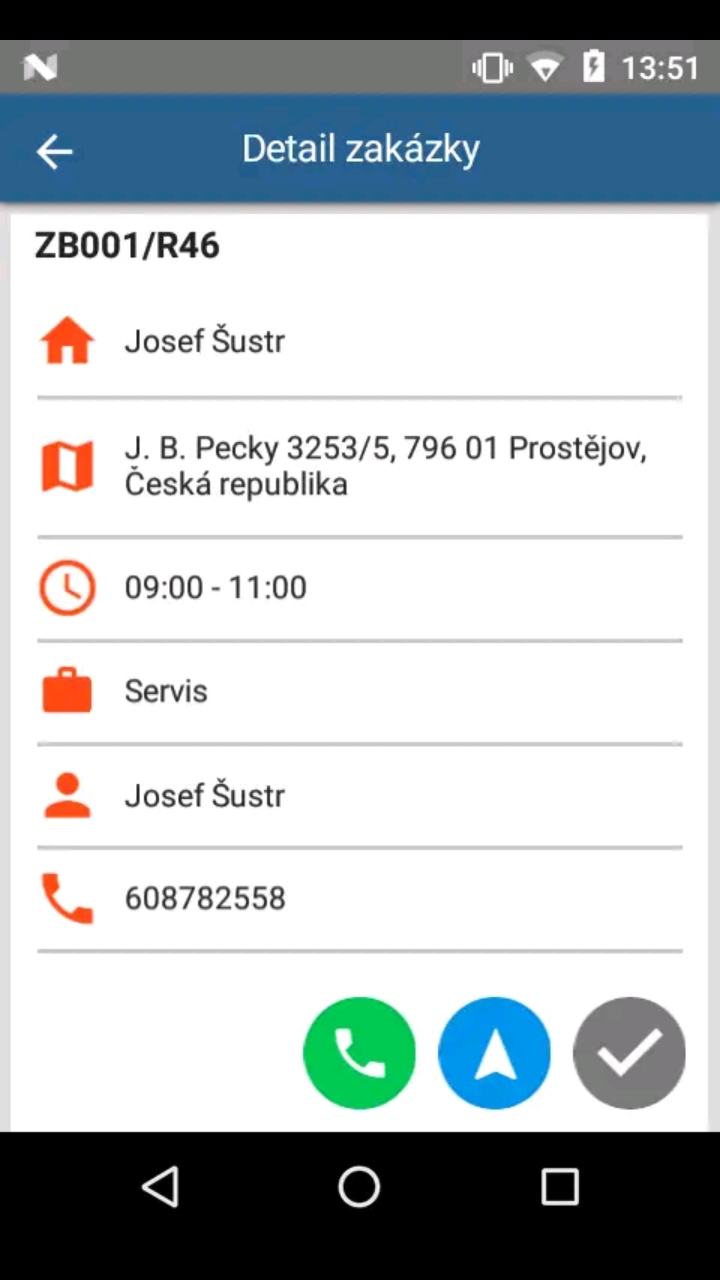Mobil application ArisCAT Market allows you to quickly and easily work with scheduled assemblies and display all the information you need to successfully complete a task.
1. On the application's home screen, click the settings button at the top right.
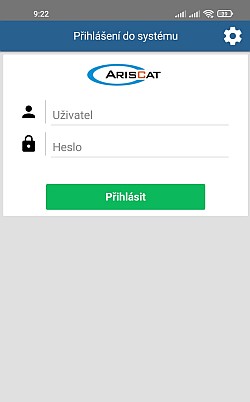
2. Now click on the manufacturer's code.
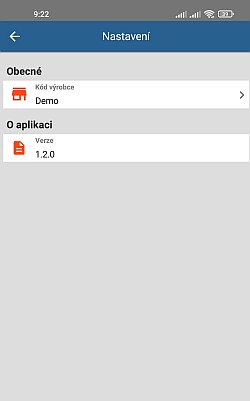
3. Click on the three dots at the top right. The options are displayed: add, edit, delete.
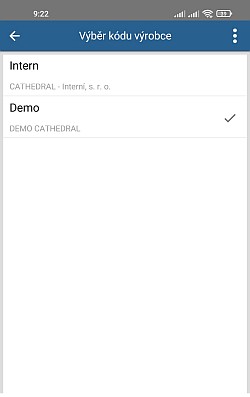
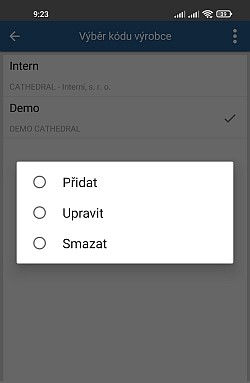
4. Select the add option. You will be prompted to enter the code you received in the email.
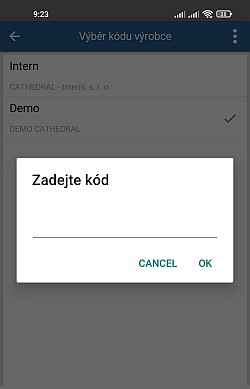
Enter the code and confirm with OK.
On the home screen of the aplication, enter the fitters credentials that you create in the Users module.
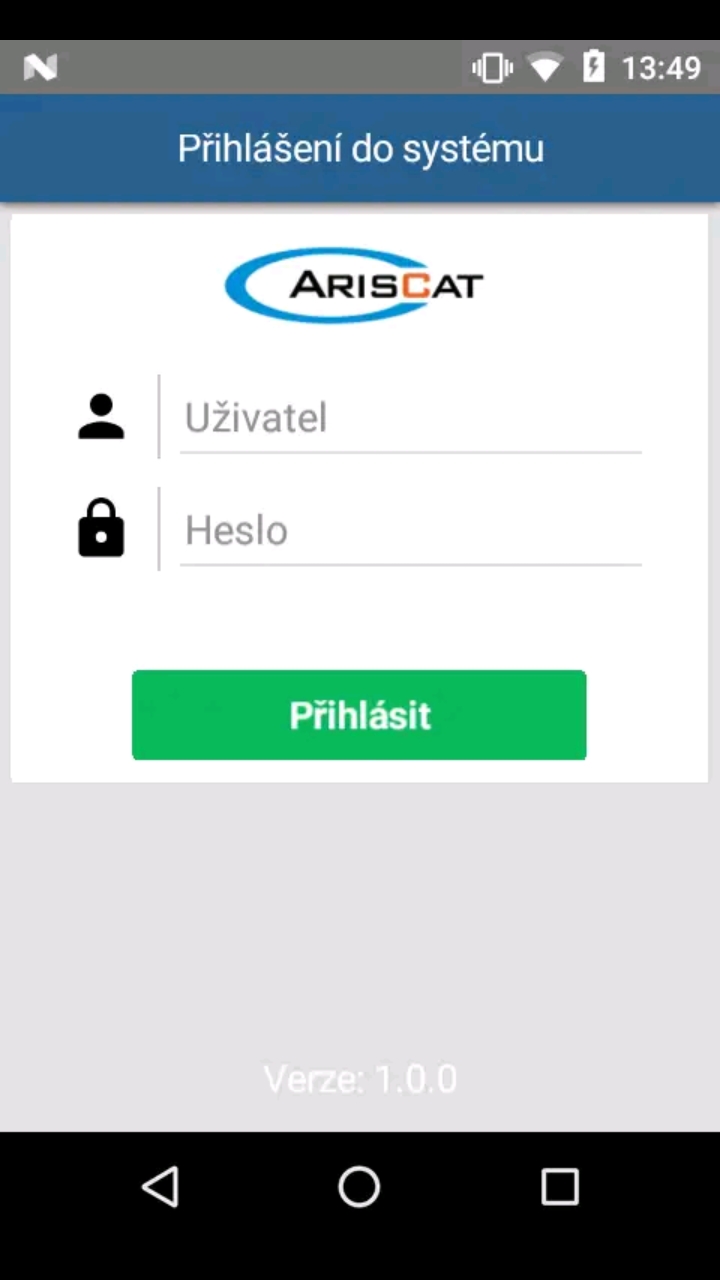
After logging in, you will see a schedule of events for today. It is possible to scroll through the days with the arrows at the top right. In this overview, each event displays the name of the store, customer name, address and especially the time for which the task is arranged. At first glance, you can see which events are finished and which are waiting to be met.
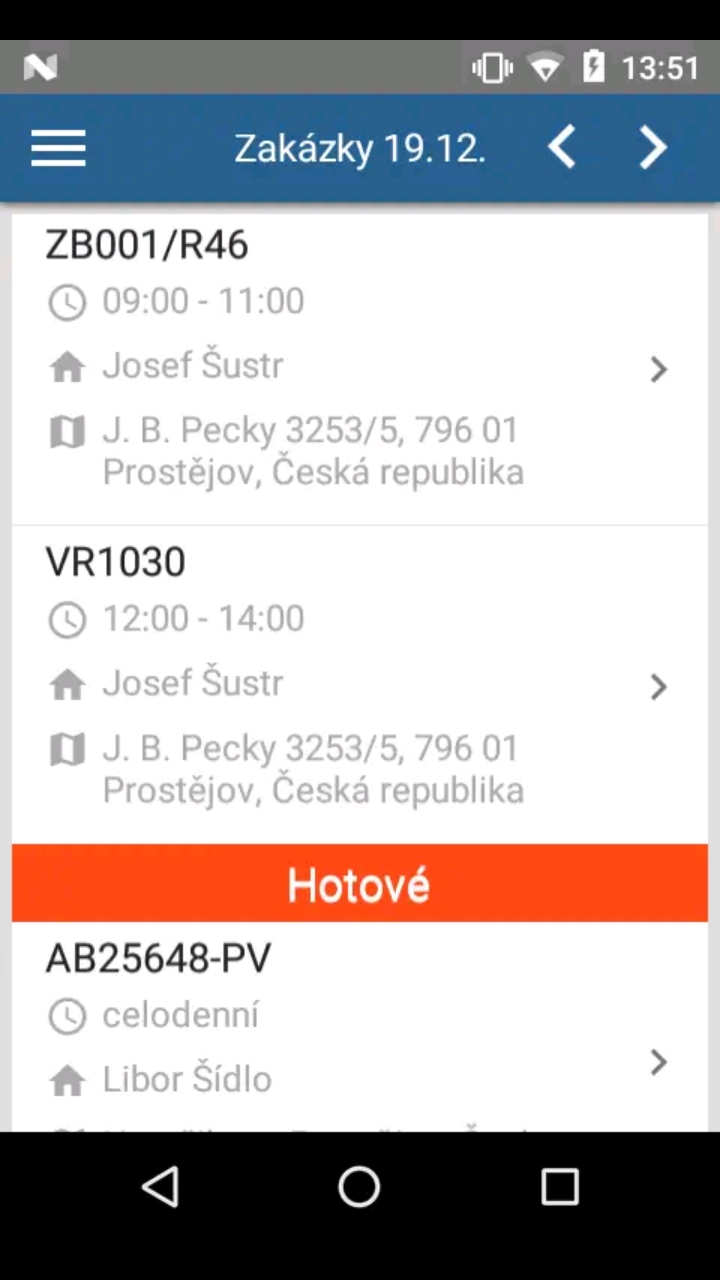
Each event can be clicked into detail where additional information is displayed. The buttons below allow the installer to call the customer, start navigating to the specified address, and the last button marks the event as finished. This action will be reflected on the site where the assembly status changes to Done.