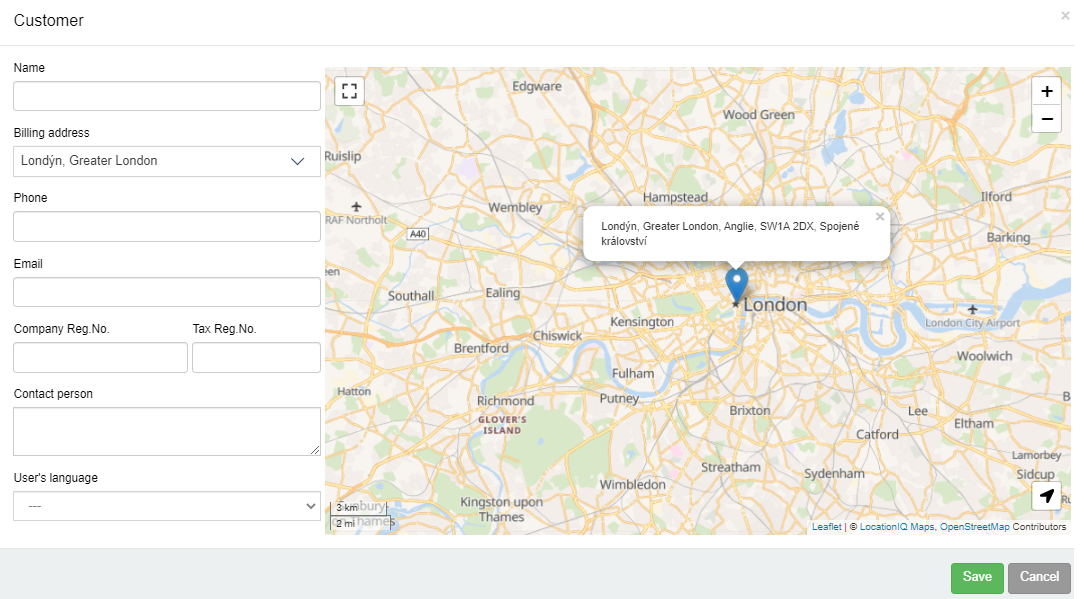Attention!
Module Customers is available only in premium editions.
Here you can edit the list of your customers that you can assign in the Customer Orders menu to specific business cases.
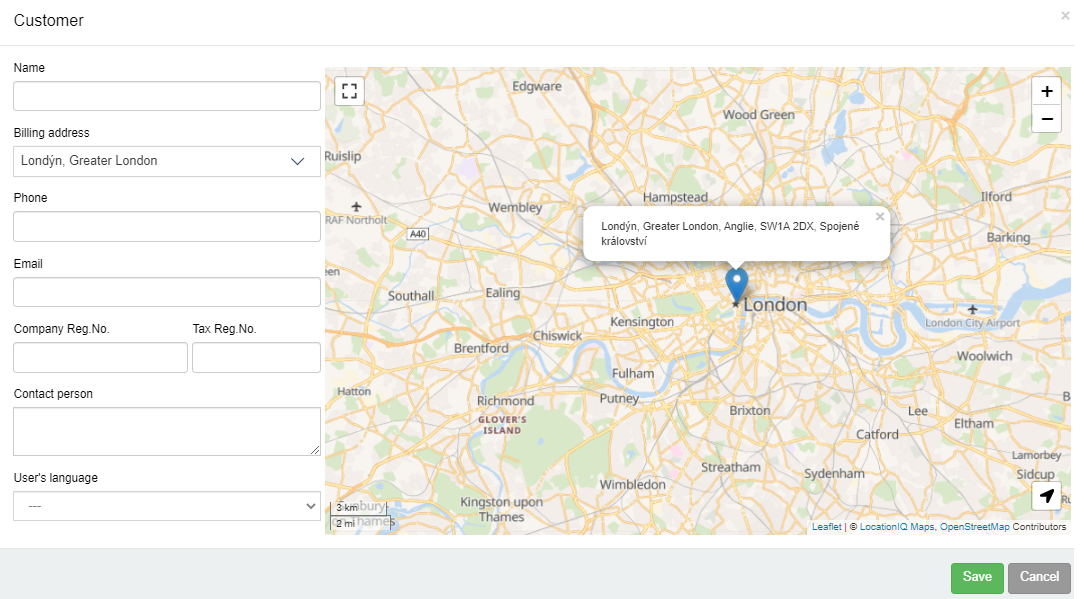
- Add new customers to the list using the + New button.
- Then fill in information such as your billing address, contact person, user language and currency, then simply click on the Save button in the bottom right corner.